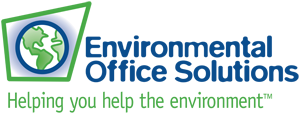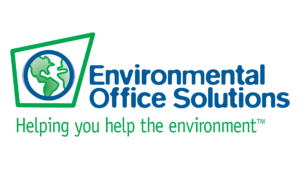How to Determine Which Ink and Toner Cartridge You Need for Replacement

Knowing which ink or toner cartridge to buy can be confusing, especially with the vast array of options available. However, determining the correct cartridge for your printer is essential for maintaining print quality and ensuring smooth printer operation. This guide will walk you through the steps to identify and purchase the right ink or toner cartridge for your needs.
Step 1: Identify Your Printer Model
The first step in determining the correct cartridge is to identify your printer model. This information is typically found in several places:
- Printer Body: Look for the model number on the front, back, or bottom of your printer.
- User Manual: The printer’s user manual will list the model number and compatible cartridges.
- Printer Settings: If your printer has a display screen, you can often find the model number in the settings or system information section.
Step 2: Check the Existing Cartridge
If you still have the old cartridge, it can provide valuable information:
- Cartridge Label: The label on the cartridge usually includes a part number or model number. Note this information down.
- Cartridge Type: Check if the cartridge is labeled as ink or toner, as this will indicate whether you need an inkjet or laser printer cartridge.
Step 3: Consult the Printer Manual or Manufacturer’s Website
Your printer’s user manual is a reliable source for determining the correct cartridge type. It will list the compatible cartridge models for your specific printer. If you don’t have the manual:
- Manufacturer’s Website: Visit the manufacturer’s website and search for your printer model. The support or product page will typically list compatible cartridges.
Step 4: Use Online Tools and Apps
Many printer manufacturers offer online tools and mobile apps to help you find the right cartridge:
- Online Cartridge Finder: Websites like HP, Canon, Epson, and Brother have cartridge finder tools. Enter your printer model, and the tool will show compatible cartridges.
- Mobile Apps: Some manufacturers have apps that allow you to scan a QR code on your printer or input the model number to find the correct cartridge.
Step 5: Visit a Retailer or Office Supply Store
If you’re still unsure, you can visit an office supply store or retailer that sells printer supplies. Bring the old cartridge or note the printer model number, and a store associate can help you find the right replacement.
Step 6: Consider Cartridge Compatibility
When purchasing a new cartridge, consider the following compatibility factors:
- OEM vs. Third-Party: Original Equipment Manufacturer (OEM) cartridges are made by the printer’s manufacturer and guarantee compatibility. Third-party cartridges are cheaper but may vary in quality.
- Cartridge Size: Some printers accept standard and high-yield cartridges. High-yield cartridges contain more ink or toner and are more cost-effective in the long run.
- Color vs. Black and White: Ensure you know whether you need a color cartridge, a black-and-white cartridge, or both.
Step 7: Verify Before Purchase
Before making your final purchase, double-check:
- Model Number: Ensure the cartridge model number matches the one specified for your printer.
- Printer Compatibility List: Check the packaging or product description to ensure your printer model is listed as compatible.
Common Printer Cartridge Brands and Their Identifiers
- HP: HP printers often use model numbers like HP 61, HP 62, or HP 950. Check for these identifiers on your printer or old cartridge.
- Canon: Canon cartridges might be labeled as PG-245, CL-246, or similar.
- Epson: Look for identifiers like T220, T288, etc.
- Brother: Brother toner cartridges are usually labeled as TN-450, TN-660, etc.
Determining the right ink or toner cartridge for your printer is crucial for maintaining optimal print quality and printer performance. By following these steps—identifying your printer model, consulting the manual or manufacturer’s website, using online tools, visiting retailers, and verifying compatibility—you can confidently purchase the correct cartridge. Regularly replacing your cartridges with the right ones ensures your printer operates efficiently, saving you time and money in the long run.